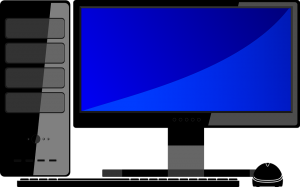 After buying a new laptop or computer to use some of it was a little pity. In particular, confusion and fear among many of the software is installed. Fell unconscious due to the many different problems. So after buying the first computer to keep in mind a few things. For starters about things to do in this tutorial highlights.
After buying a new laptop or computer to use some of it was a little pity. In particular, confusion and fear among many of the software is installed. Fell unconscious due to the many different problems. So after buying the first computer to keep in mind a few things. For starters about things to do in this tutorial highlights.
After buying a new computer is extremely important work of five.
Anti-malware programs update: after you install the operating system the first thing is to install antivirus. For example, new computers, music, movies, video music downloads or USB drive, etc., are provided by the exchange. In that case, the virus can enter. So will need to install quality antivirus. After you turn on your PC.
Windows update: The first step will be to turn your PC to Windows Update. The need for Internet connectivity. After connecting to the Internet by visiting the Windows Update option on the Start menu, go to All Programs, click Check for Updates. It may take time to update several times a CPU restart. Check after the restart is just like all the updates? If not, you’ll need to update again. At present, the majority of users copy or Pirates of the Windows operating system. If the problem can be updated. Therefore, should be updated and should keep off the auto update.
Drive Update: Good performance depends on your computer driver. The drivers should be updated so all the time. If a driver update kinds of bugs (errors) are available free from. According to the motherboard model number can be found on the internet in search of the driver, the latest update. The organization’s website regularly to keep an eye on the motherboard to see whether there will be a new update.
Installing Software: Computer software for the soul. To work with all software. When the music player to listen to music. Video Player to view the video you need, you need Adobe Photoshop software for photo editing, etc. So will need to install the necessary software. However, the software is installed on a new job may seem quite expensive, the solution may be a software named Ninaita. Click on the link below to get the software might https://ninite.com/ its biggest advantage of the various free software can be installed with one click. Starting from the browser in antivirus utility, so all the media playback software program. Ninaita 32 and 64-bit versions are available for both. Suitable for 64-bit Windows 64-bit on the run to check whether there would be. Software Website to select the required software. You can then download and install. There is an excellent site for the software. Click on the link below to get the software here http://filehippo.com/ might hope to find the necessary software. From the list, select those that you want to use the software on a regular basis on the day. Then sit back and enjoy the install process without disturbance. And you do not have to install one at a time out.
Uninstall unnecessary software: Many manufacturers of laptop computers or software pre-installed on the (pre-PC is installed), they really do not like it. This reduces the speed of the computer software in particular. Start by going to the Control Panel to uninstall the software should be unnecessary. Diameter, required at the end of the 5 job for your new computer set.
After buying a new laptop or computer to use some of it was a little pity. In particular, confusion and fear among many of the software is installed. Fell unconscious due to the many different problems. So after buying the first computer to keep in mind a few things. For starters about things to do in this tutorial highlights.
After buying a new computer is extremely important work of five.
Anti-malware programs update: after you install the operating system the first thing is to install antivirus. For example, new computers, music, movies, video music downloads or USB drive, etc., are provided by the exchange. In that case, the virus can enter. So will need to install quality antivirus. After you turn on your PC.
Windows update: The first step will be to turn your PC to Windows Update. The need for Internet connectivity. After connecting to the Internet by visiting the Windows Update option on the Start menu, go to All Programs, click Check for Updates. It may take time to update several times a CPU restart. Check after the restart is just like all the updates? If not, you’ll need to update again. At present, the majority of users copy or Pirates of the Windows operating system. If the problem can be updated. Therefore, should be updated and should keep off the auto update.
Drive Update: Good performance depends on your computer driver. The drivers should be updated so all the time. If a driver update kinds of bugs (errors) are available free from. According to the motherboard model number can be found on the internet in search of the driver, the latest update. The organization’s website regularly to keep an eye on the motherboard to see whether there will be a new update.
Installing Software: Computer software for the soul. To work with all software. When the music player to listen to music. Video Player to view the video you need, you need Adobe Photoshop software for photo editing, etc. So will need to install the necessary software. However, the software is installed on a new job may seem quite expensive, the solution may be a software named Ninaita. Click on the link below to get the software might https://ninite.com/ its biggest advantage of the various free software can be installed with one click. Starting from the browser in antivirus utility, so all the media playback software program. Ninaita 32 and 64-bit versions are available for both. Suitable for 64-bit Windows 64-bit on the run to check whether there would be. Software Website to select the required software. You can then download and install. There is an excellent site for the software. Click on the link below to get the software here http://filehippo.com/ might hope to find the necessary software. From the list, select those that you want to use the software on a regular basis on the day. Then sit back and enjoy the install process without disturbance. And you do not have to install one at a time out.
Uninstall unnecessary software: Many manufacturers of laptop computers or software pre-installed on the (pre-PC is installed), they really do not like it. This reduces the speed of the computer software in particular. Start by going to the Control Panel to uninstall the software should be unnecessary. Diameter, required at the end of the 5 job for your new computer set.